Unit01 Great SKills
Overview
In this module, we will focus on the tools you will be using and the workflow your will follow to create and publish a web page. You will be reviewing a lot of what was covered in Web Essentials and adding just a touch of JavaScript.
Vocabulary
- GitHub
- GitHub, Inc. is a provider of Internet hosting for software development and version control using Git.
- GIT
- Git is a software for tracking changes in any set of files, usually used for coordinating work among programmers collaboratively developing source code during software development.
- MDN
- Mozilla Developer Network is a documentation repository and learning resource for web developers used by Mozilla, Microsoft, Google, and Samsung.
- Netlify
- Netlify is a San Francisco-based cloud computing company that offers hosting and serverless back-end services for web applications and static websites.
- Flexbox
- The flex layout allows responsive elements within a container to be automatically arranged depending upon screen size.
- JavaScript
- JavaScript is a programming language that is one of the core technologies of the World Wide Web, alongside HTML and CSS.
- Normalize CSS file
- A small CSS file that provides better cross-browser consistency in the default styling of HTML elements.
Tools
- Download Visual Studio Code for FREE
- Add the Live Server extension
- Add the Prettier - Code formatter extension
- Add the ESLint extension
- Download and install GIT and configure the settings
Some students have reported problems connecting to GitHub. Here is an article by Mahtab that explains a more in depth process that may help.
Objectives
At the end of this module, you should be able to...
- Implement an inline script tag
- Implement the Date object
- Implement multiple style sheets
- Implement CSS flexbox for responsive layout
- Describe CSS specificity
- Demonstrate Responsive web design
Tasks
- Pass the syllabus Quiz with a score of 100%
- Sign up for a free account on FreeCodeCamp
- Complete all 21 free code camp lessons on 'Learn CSS Flexbox by Building a Photo Gallery' and earn your completion certificate[40-120 minutes]
- Sign up for a GitHub free account using your personal (NOT UVU) email address
- Sign up for a free account on Netlify
- Practice CSS Flexbox by playing the Flexbox Froggy game
- Configure VS Code to auto save
- Download a normalize css file
- VS Code > Preferences > Settings > Editor > Bracket Pair Colorization: √Enabled
- Download the start file for this unit.
GIT Commands
- In the terminal, see if you have GIT installed
git --version
- In the terminal, configure your GIT user name
git config --global user.name "John Doe"
- In the terminal, configure your GIT email address
git config --global user.email johndoe@gmail.com
- Then you should really verify your GIT setting using
git config --list
Troubleshooting Steps
Try zapping your credential cache
git credential-cache exit
You may need to reset your credentials and start over.
On MacOS open Applications > Utilities > Keychain Access. Search for "Github" and then delete the "github.com" and the "vscodevscode.github-authentication"
MacOS Keychain Access Graphic
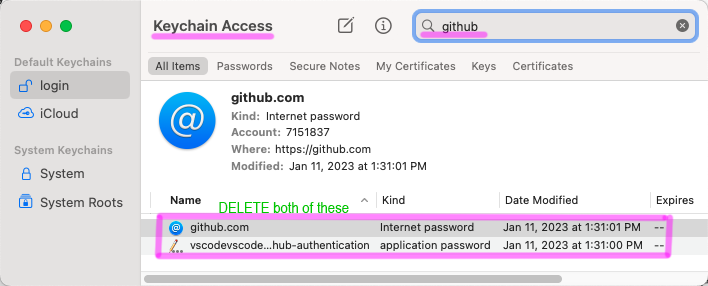
Watch
- Setting up the Workflow
- Watch 1720_01a Hosting Overview
- Watch 1720_01b Create GitHub Account
- Watch 1720_01c Create Netlify Account
- Watch 1720_01d Install GIT Tools
- Watch 1720_01e Workflow
- Building the Great Skills project
- Watch 1720_01f Updating GIT
- Watch 1720_01i Great Skills Setup
- Watch 1720_01j Great Skills Content
- Watch 1720_01k Start File Review
- Watch 1720_01l Problem Solving Cycle
- Watch 1720_01m Date
- Watch 1720_01n Photo
- Watch 1720_01o Links
- Watch 1720_01p Publish
- Watch 1720_01q Private Repos
- Watch 1720_01r Great Skills Final Example
Reflection Questions
- What do you hope to learn in this class?
- What is your previous experience using JavaScript?
Assignment Example
- View the small screen version
- View the medium screen version
- View the large screen version
Assignment Checklist
Unit01 Great SKills (10 pts)
Overall Page Requirements
Your page needs to meet these requirements
- Link to a normailze.css file (this creates a common starting point for all browsers)
- Link to a small.css file
- Link to a medium.css file
- Link to a large.css file
- Link to an external Google Font of your choice
- Media Queries are included in the medium and large css files
- Demonstrate the design principles of Contrast, Proximity, Alignment, Hierachy, Wayfinding, and Visual Tangent.
- Passes the HTML5 validation test.
- Passes the CSS3 validation test.
Header
The header tag of your page should contain a png logo and your name
- The logo is 50px tall logo saved as a png file (with transparency)
- Center the Logo and your name horizontally and vertically
- Avoid the "Visual Tangent" design error (content touches the screen edge)
- Max-width of 60rem
The Who section
Your Name and current date
- Your name aligned to the left (think flex)
- The current date aligned to the right (think flex)
- Use a script tag with document.write to display the current date in a date tag
- Max-width of 60rem
The About section
Your photo and goals for this class
- Use a 150px by 100px photo of yourself
- List your goals and make them line up with the bottom of your photo (think flex)
- Max-width of 60rem
The Class Assignments section
Display a series of links for each assignment in this class
- Create an anchor tag with an href to a placeholder
- In small screen present thise links in a single column
- In medium screens, present these in two columns
- In large screens present these in three columns
- Stye the links so they look nice.
Share you Private Repository
- Make your DWDD1720 class repository private
- Include private contributions on your profile
- Collaborate your private class repository with your instructor For Example: (thortek).
Footer
Copyright and Name
- Use a copyright entity and bullet entity
- Display the year and your name
- Center align the text
- Max-width of 60rem
Grade
In order to receive a grade for this assignment you must earn 90% of the points listed above.
- Pass
- Fail